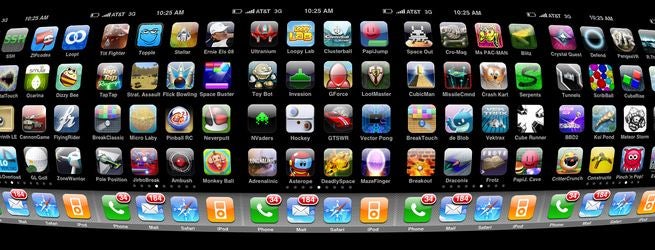They say that there is an app for everything, and when faced with a wall of colourful blocks when browsing for apps in a download hub, you could easily believe it.
Given the major presence of apps in the modern world we live in, it is paramount that you are armed with suitable knowledge on how to use apps.
This includes knowing how to locate a place to download apps from, how to identify the one you want, and of course, how to make the download happen.
Deep in the past, obscured by the swirling mists of time, apps as we know it began appearing in 2008, and they tended to be run by the owner of the operating system that hosted them.
Identifying
An important division between apps that you will definitely want to recognise is that there are free apps, and ones that you will be required to pay for to access them.

Apps will be clearly marked as being free, and equally they will also be clearly marked if they cost anything. You will soon be made aware if an app has a price if not straight away, as you will be prompted to apply billing details.
Another important matter of price worth bearing in mind is that around 30% of the price of an app goes to the distributer, with the rest going to the producer, meaning that the price can vary to some extent between different places. This should not be a problem however, as usually your device will dictate where you find your apps anyway
The most common process is to download a desired app to the device you are using to search for them, but this can vary, as certain apps can be downloaded to desktop computers and laptops.
Locating
Where to find them is crucial, and as mentioned, this is usually dependant on what kind of device you are using. For example, if you are using an iPhone, you will be heading over to the Apple App Store, and you will be able to pay via your iTunes account.
For Android phones, Google Play is your destination; this app store replaced the older version, the Android Market. This is accessible by tapping the Google Play Store icon on your Android phone’s app menu. You could also go to http://play.google.com.
Other named examples include Blackberry App World, Nokia Store, and Windows Phone Store. For devices supported by these companies the app store can also be accessed by selecting the icon.
READ MORE: How to use Twitter
Choosing
An important way of narrowing down your search for an app to download can be by checking the overall rankings of apps by popularity. This way you can find out what apps are setting the biggest trends, and proving to be the most enjoyable or useful to use. These lists can be controlled by category toggles near the top of the screen.
There are also reviews that can help to inform your choice, these can be accessed by tapping or clicking on the star rating system that accompanies many apps. Once you have accessed this area, you will be presented with reviews from customers regarding their experience of using the app.
If there is a specific app or type of app you are looking to download, you can type either the full name or keywords of the name to narrow down your search further still. This can also be useful for showing you other similar ideas.
Downloading
When you have made up your mind about the app you want, after taking price and memory space on your device into account, you will tap the button labelled ‘download’ or ‘get’ in some cases. This will prompt a process that requires you to sign in, often even for free apps so as to validate your command.
Once this has been carried out, your app may take time to download, depending on the size of the file that comes with it. Usually after minutes at most, the app will have appeared on the main interface of your device, and will be ready for you to get going.